Links
Add quick access points to important external resources throughout your documentation site. Whether you need to direct users to your main application, community spaces, or legal documents, external links help create a seamless navigation experience.
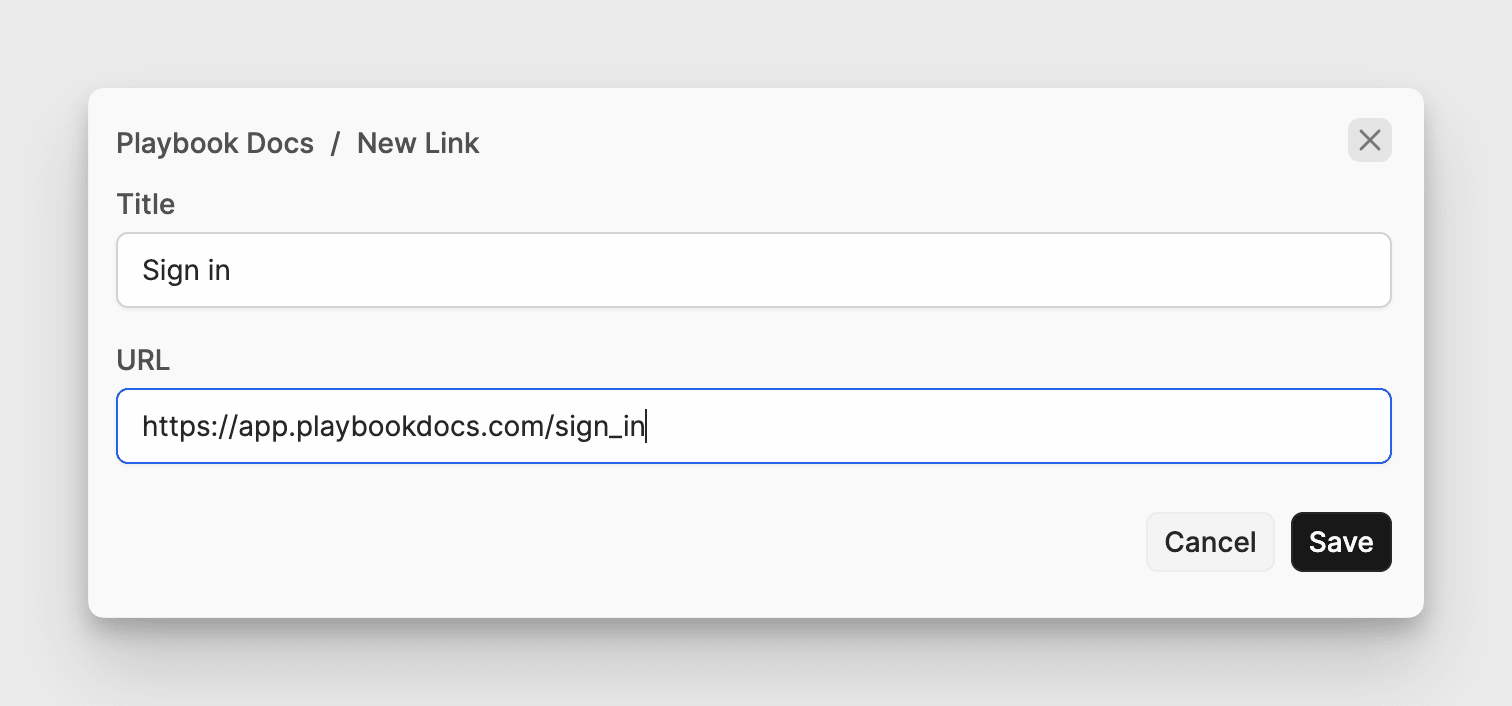
Placement Options
Navigation Bar
The main navigation bar is perfect for your most frequently accessed external resources. These links remain visible as users browse your documentation, providing consistent access to core resources. Common examples include:
- Application sign-in
- Main product dashboard
- Support portal
- Community forums
Footer Links
The footer area serves as an ideal location for secondary resources that users occasionally need to reference. These links provide a familiar and expected location for supplementary content. Some typical footer links include:
- Terms of service
- Privacy policy
- Social media profiles
- Contact information
Best Practices
Configure your external links through site settings in the Navigation or Footer section. When setting up your links, keep these guidelines in mind:
Place essential links in the navigation bar and group related secondary links in the footer. Use descriptive link text that makes sense out of context.
Your external links should enhance the documentation experience, not distract from it. Think about your users' journey and what resources they might need as they navigate your documentation.