Managing Teams
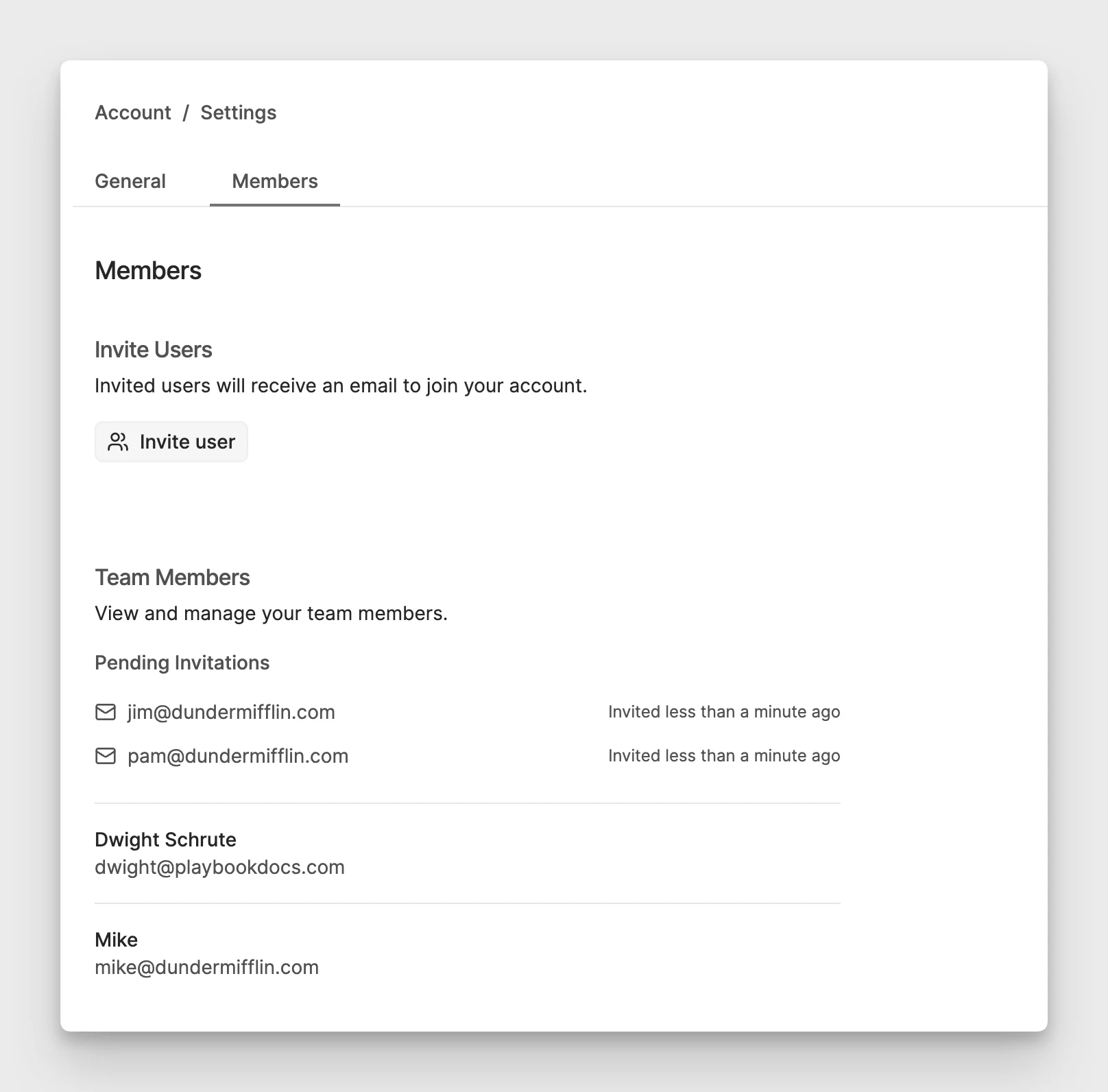
Overview
Playbook makes it easy to collaborate with your team on documentation. You can invite team members to join your account, giving them access to all workspaces and sites within your organization.
Inviting Team Members
To invite new team members:
- Navigate to Account Settings from the user dropdown menu
- Select the Members tab
- Click Invite user
- Enter the email address of the person you want to invite
- Click Invite
The invited user will receive an email with a link to create their Playbook account and join your organization. They can sign up using either their email and password or Google Sign-In.
Managing Team Members
The Members page in Account Settings shows:
- Current team members with their names and email addresses
- Pending invitations that haven't been accepted yet
Pending invitations remain valid until accepted, and you can see when each invitation was sent.
Team Access
When a team member joins your account, they automatically get access to:
- All workspaces in your account
- All documentation sites in those workspaces
- The ability to create new workspaces and sites
This account-wide access model makes it easy to collaborate across your organization without managing permissions for individual resources.
Best Practices
- Send invitations using work email addresses to maintain organization consistency
- Keep track of pending invitations and follow up with team members who haven't accepted
- Use descriptive account names to help team members identify the correct organization when accepting invitations
- Consider adding team members early in your documentation process to encourage collaboration from the start