Publishing Sites
Publishing your site is the final step to making your content accessible to your audience. This process takes your carefully designed pages from the Playbook editor and deploys them to your production environment. With just a few clicks, your site will be live and ready for visitors.
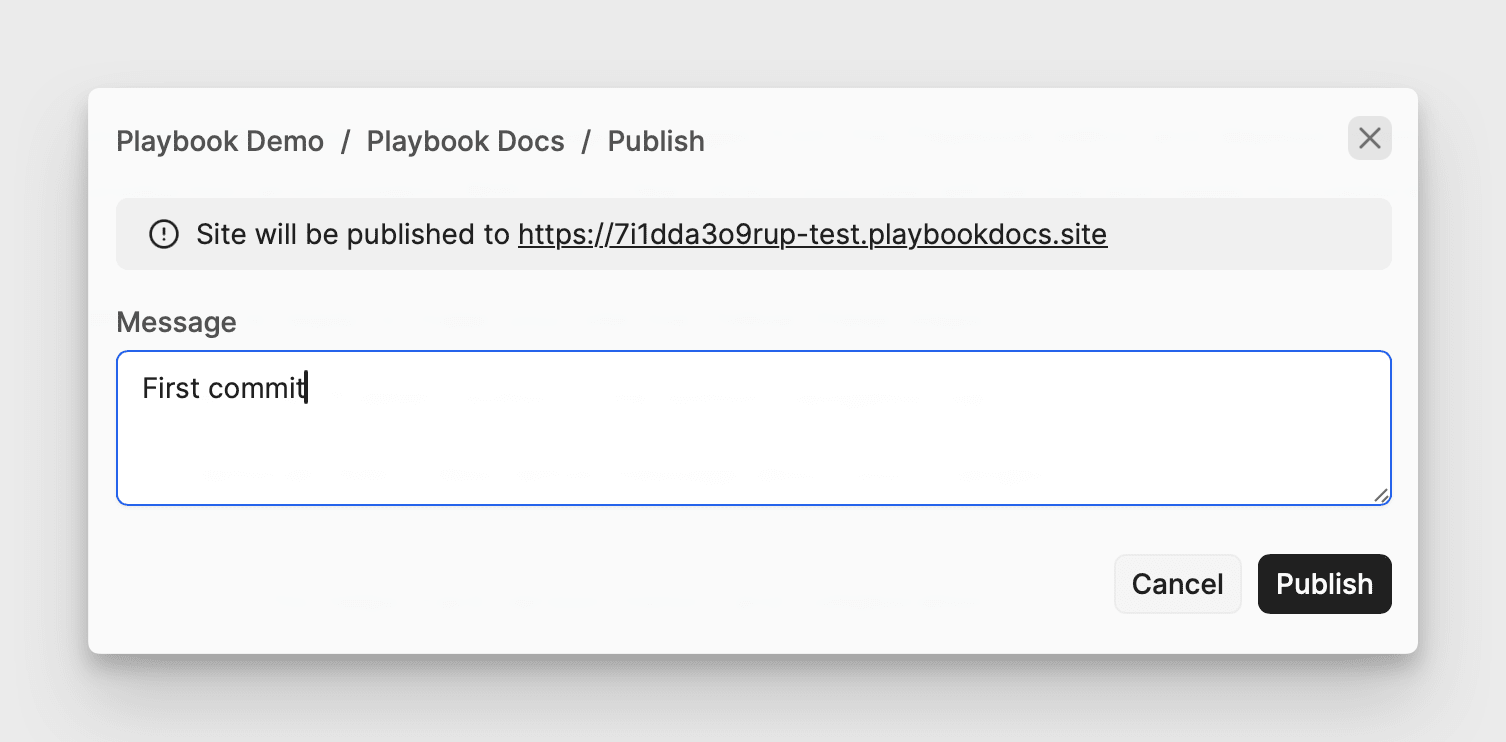
When you're ready to make your site live, follow these steps:
- Click the "Publish" button in the bottom navigation bar
- (Optional) Add a message about your changes. This helps track version history and collaboration
- Confirm publication
Once initiated, Playbook handles all technical aspects of deployment automatically. You don't need to manage any infrastructure or deployment configurations yourself.
After clicking "Publish", Playbook will:
- Deploy your site to Amazon S3
- Configure your custom domain and SSL certificate
- Invalidate any existing CDN cache
- Optimize your site's assets
The publication process typically takes 1-5 minutes, depending on your site's size and complexity.
You can see all your site deployments under "Deploys".