Organizing Content
Great documentation starts with thoughtful organization. Learn how to structure your content to create an intuitive learning experience for your users.
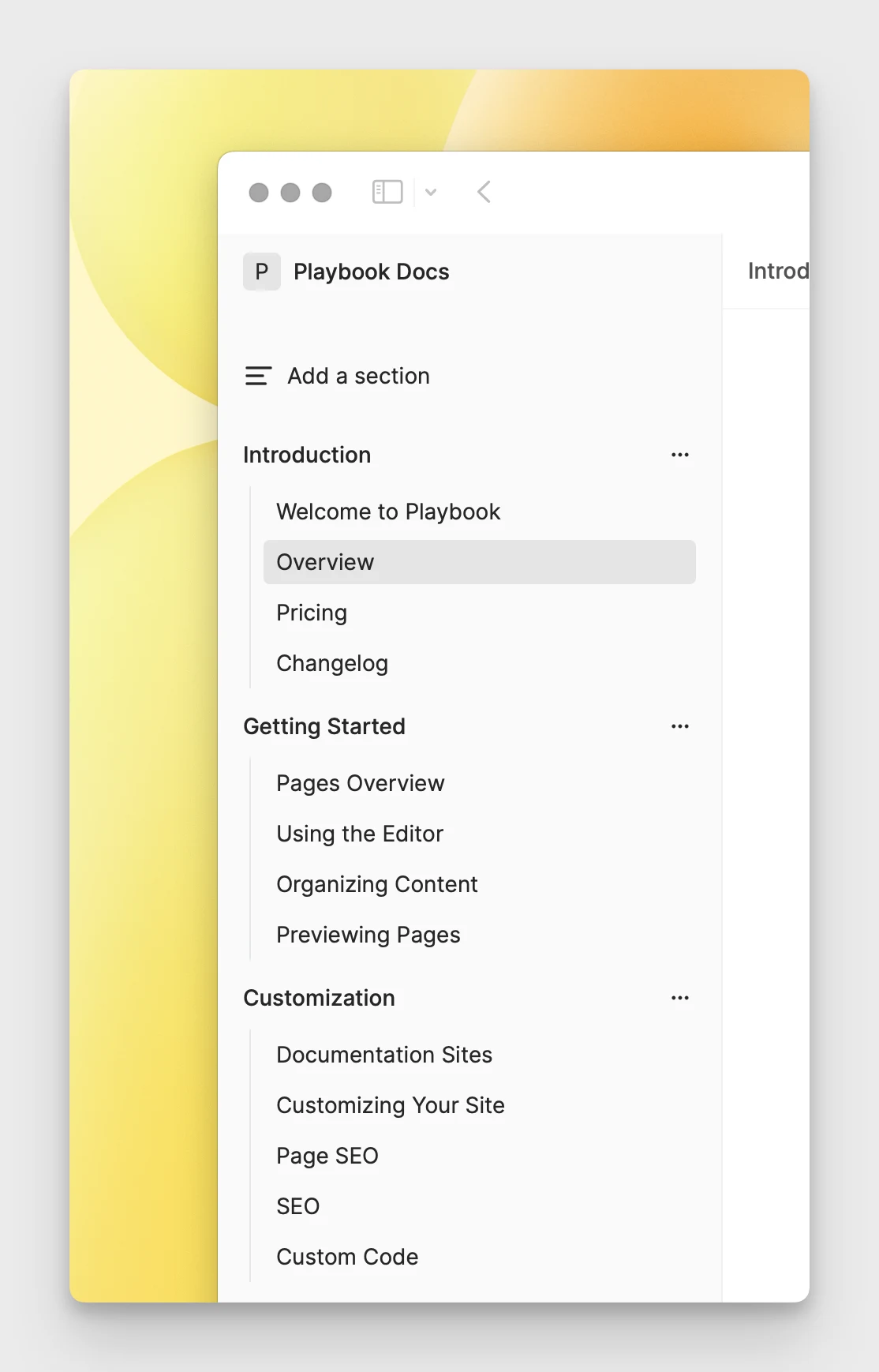
Understanding the Basics
Playbook offers two fundamental ways to organize your documentation. You can create standalone pages for independent topics, or group related pages into sections for a more structured approach. This flexibility lets you build a documentation structure that perfectly matches your needs.
The Power of Sections
Sections are the building blocks of organized documentation. Think of them as chapters in a book, each focusing on a specific aspect of your product. A well-designed section might cover getting started guides, core concepts, API references, or troubleshooting guides.
For example, your API documentation section naturally flows from authentication basics through specific endpoints to error handling. This logical progression helps developers understand your API systematically.
Crafting Your Structure
Start by identifying the main themes in your documentation. Create sections that represent these themes, then populate them with focused, well-written pages. Your getting started section might begin with a quick start guide, followed by installation instructions and basic configuration steps.
When to Use Standalone Pages
Some content works better as standalone pages. Your product overview, changelog, or legal notices often don't need the additional structure of a section. These independent pages should be easily accessible from your main navigation.
Creating an Intuitive Experience
Think about your users' journey when organizing content. New users might start with quick start guides and basic concepts, while experienced developers might dive straight into API references. Your structure should support both paths naturally.
Scaling Your Documentation
As your product grows, your documentation will evolve. Choose a structure that can expand without becoming overwhelming. Regular reviews of your organization help ensure it continues to serve your users effectively.
Best Practices
Focus on clarity and simplicity in your structure. Don't create unnecessary sections – they can make navigation more complex. Consider your users' needs and organize content based on how they'll search for information, not your internal product structure.