Overview
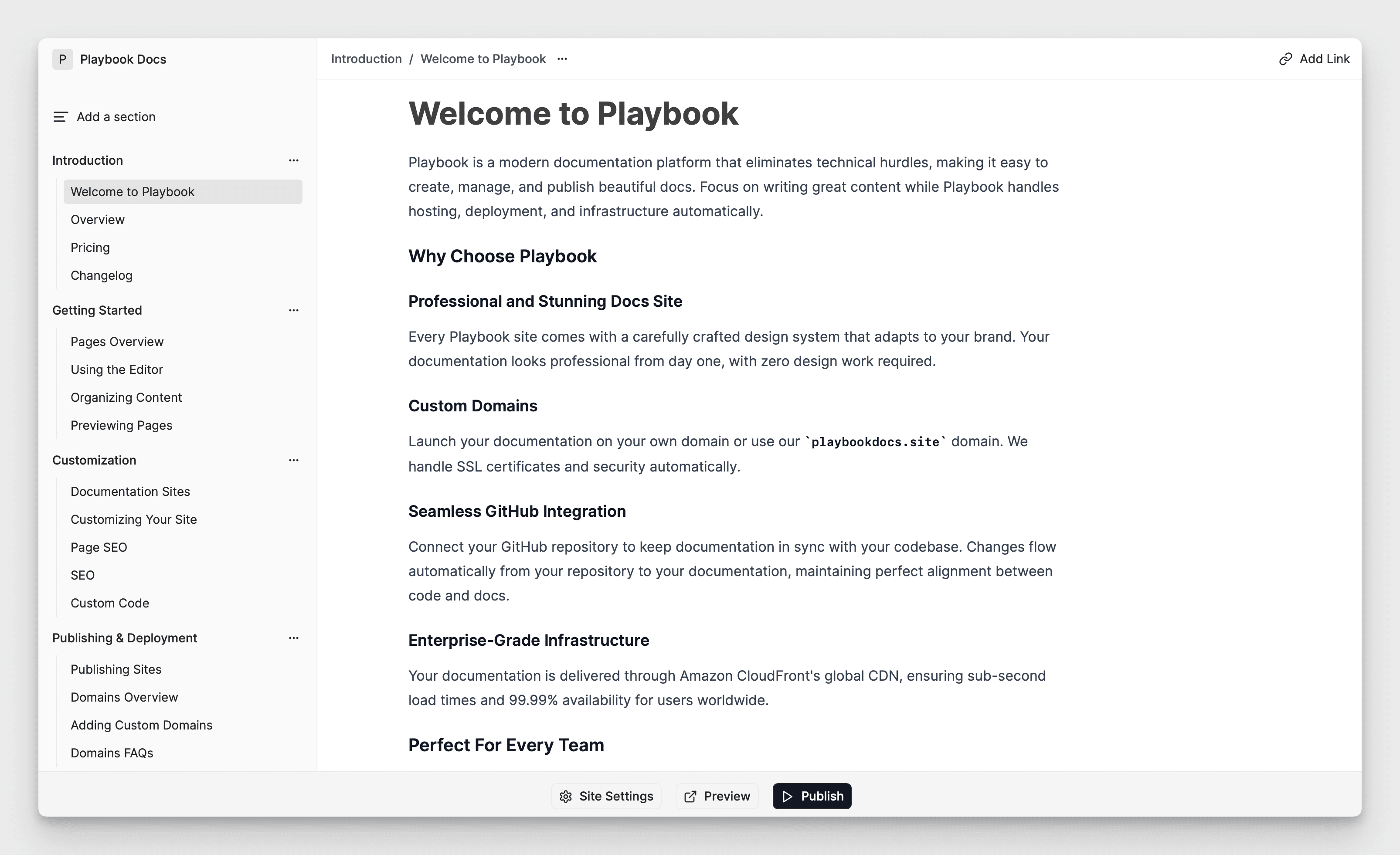
Playbook's architecture is designed to help you create and manage documentation at any scale. Let's explore the key concepts that form the foundation of your documentation strategy.
Workspaces
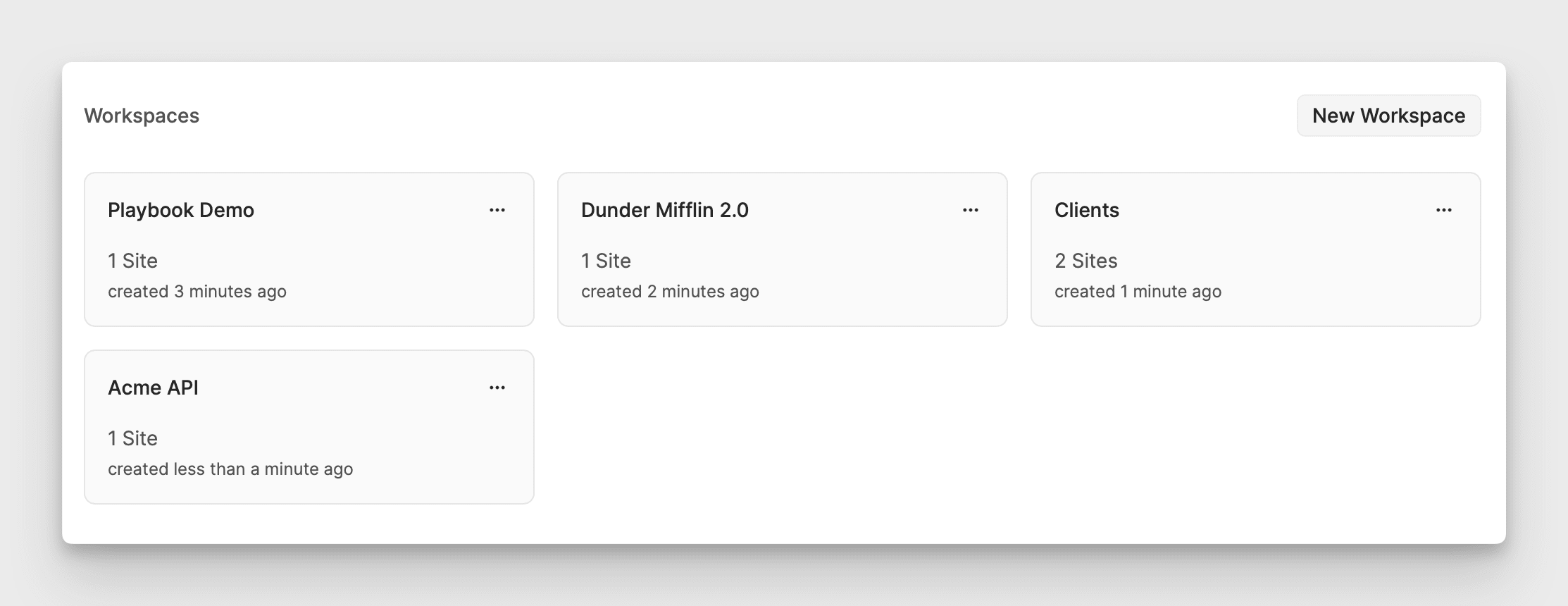
A workspace serves as your documentation command center. It's where you organize and manage related documentation sites. You can create workspaces for different purposes such as hosting your product documentation, maintaining client documentation collections, establishing internal knowledge centers, or setting up dedicated team documentation spaces.
Documentation Sites
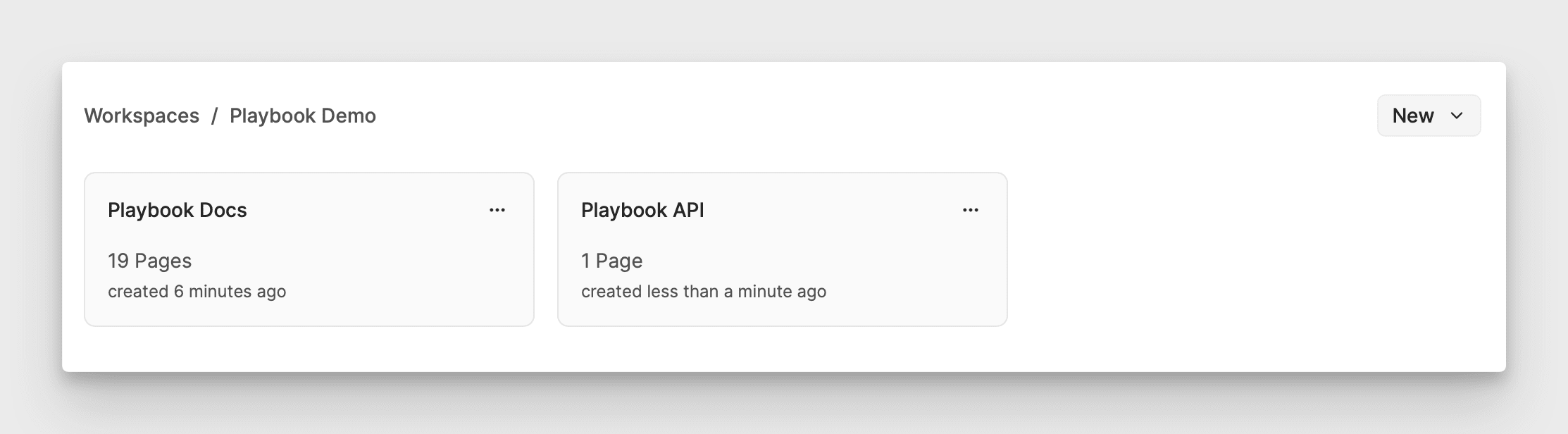
Each workspace contains one or more documentation sites. A site is a complete documentation platform that includes everything you need to deliver professional documentation:
Your documentation site comes with a custom domain configuration system, allowing you to use your own branded URLs. You can implement your organization's design system to maintain brand consistency. The platform provides flexible navigation structure options to organize your content effectively. You can enhance your site with custom code when needed, and every page is optimized for search engines out of the box.
Common Use Cases
Documentation sites excel at serving various needs:
- Product documentation
- API references
- Technical guides
- Release notes
- Internal knowledge bases
- Developer resources
You can create a site managed inside Playbook or connect a GitHub repository to keep your documentation in sync with your codebase. Read more about GitHub Integration.
Content Structure
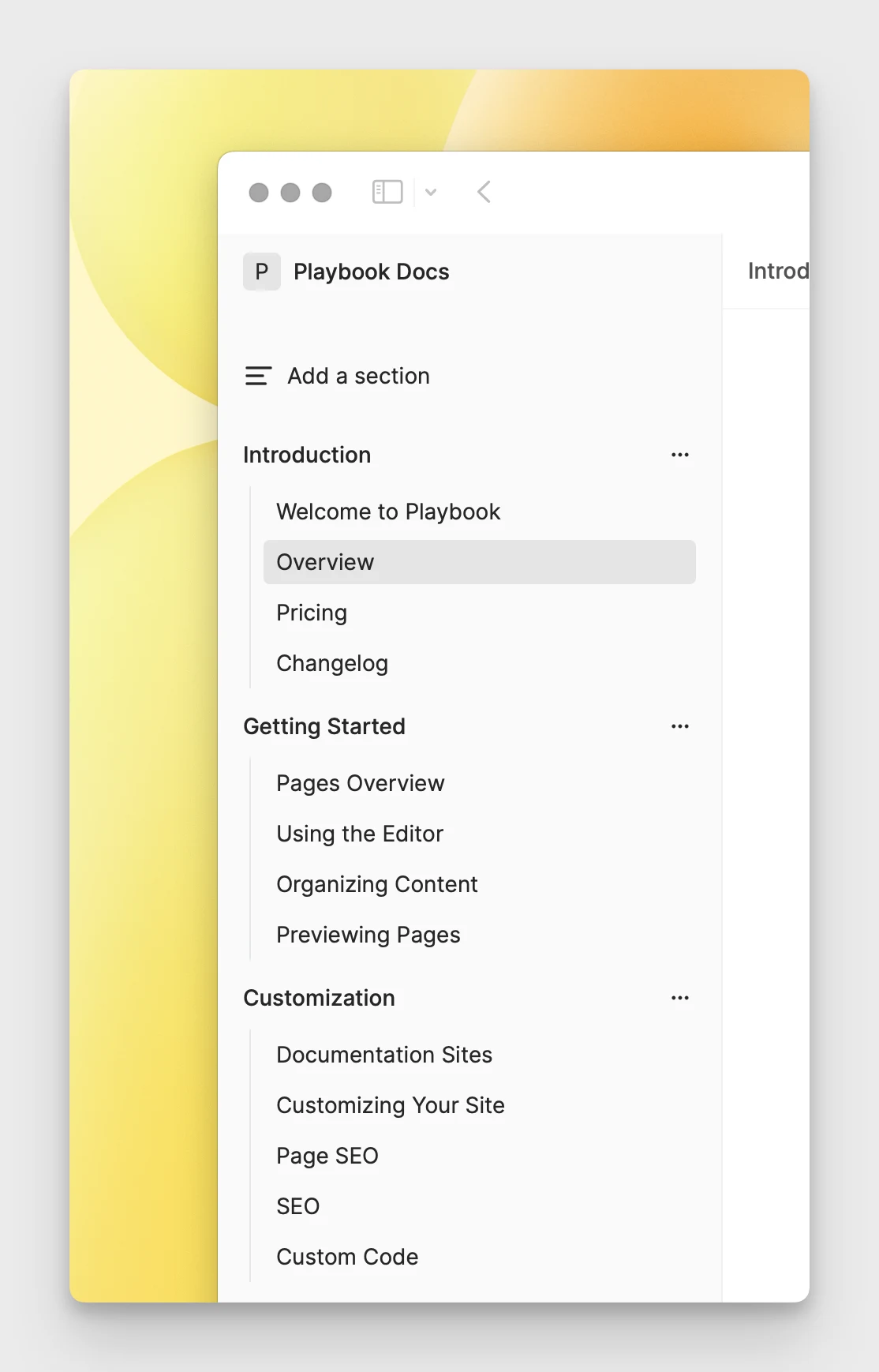
Playbook uses an intuitive organization system:
Sections
Sections provide a logical structure to help users navigate your documentation efficiently. You can easily reorder sections to match your documentation strategy and ensure optimal user experience.
Pages
Our powerful editor enables you to create rich content pages that engage your readers. Each page supports both markdown and rich text formatting, making it flexible for different writing styles. You can enhance your content with images and embedded content to create comprehensive documentation. Every page includes built-in SEO optimization to help your content reach its intended audience.